| RCON CONSOLE 1.1 | |||||||||||||
|---|---|---|---|---|---|---|---|---|---|---|---|---|---|
| Name (Version) | RCON CONSOLE (1.1) | Bewertung 0 | |||||||||||
| Autor | problemk1nd |
|
|||||||||||
| Datum | 26.10.2010 | ||||||||||||
| Größe | 1.97 KB | Vote-Teilnehmer | 0 | ||||||||||
| Downloads | 156 | Gesehen von | 2028 | ||||||||||
| Beschreibung | //=================================...=================================" // // R C O N C O N S O L E v1.1 // // author: [CnK] problemk1nd // homepage: http://cnk-pv.de // // (c)2010 Chili'n'Knoblauch // // // How to install and use: // ----------------------- // Copy 'rcon.cfg' to your 'cstrikecfg' folder and add // 'exec rcon.cfg' to your autoexec.cfg (create if missing). // // Enable Console via CS launch option '-console' and ensure, that // the console is binded to a key, e.g. 'bind i toggleconsole'. // // Change the dummy RCON password to your RCON password and connect // to your server. // // Dropdown menu (.): // ------------------ // Open console and type '.' to start RCON CONSOLE dropdown menu. // To navigate to another page please enter the certain page number. // // .xxx -> the dot starts the dropdown menu // .1xx -> the first digit assigns the "chapter" // .11x -> the second digit assigns the "sub page" // .111 -> the third digit assigns the "command" // // e.g. type '.21' for the first page of Map commands // Commands can then be selected by arrow keys or mouse. // // Command mode (cmdlist): // ----------------------- // Since version 1.1 there is a descriptive command for every // dropdown menu command. // // To e.g. change map to de_nuke you can browse through the // dropdown menu like described above or you can run a command // directly. // As the numeric commands conduce to structure the dropdown // menu and it's hard to keep them in mind, you directly run // the descriptive command 'nuke' in the console. // // You get a complete overview of all descriptive commands with // 'cmdlist'. You can also find the descriptive command names // bracketed on each dropdown menu item. // // Have fun! ^^ // // Note: RCON CONSOLE requires zBlock in the latest version to be // installed and activated on your server! // // - - - - - - - - - - - - - - - - - - - - - - - - - - - - - - - - - // // Installation und Verwendung: // ---------------------------- // Die Datei "rcon.cfg" in den "cstrikecfg" Ordner kopieren und // den Eintrag "exec rcon.cfg" ans Ende der autoexec.cfg (erstellen, // falls nicht vorhanden) anfügen. // // Die Console über die CS:S Startparamter "-console" aktivieren und // sicherstellen, dass die Console auf eine Taste gebunden ist, // z.B. "bind toggleconsole i". // // Ersetze die Dummy Passwörter durch deine Passwörter und // verbinde dich mit deinem Server. // // Dropdown Menü (.): // ------------------ // Öffne die Console und schreibe "." in die Befehlszeile // um das RCON CONSOLE Dropdown Menü anzuzeigen. // Um zu einer anderen Seite zu navigieren die entsprechende Zahlen // eingeben. // // .xxx -> der Punkt startet das Dropdown Menü // .1xx -> die erste Ziffer bestimmt die Befehlskategorie // .11x -> die zweite Ziffer bestimmt die Kategorieseite // .111 -> die dritte Ziffer bestimmt einen konkreten Befehl // // Gebe zum Beispiel ".21" für die erste Seite der Mapbefehle ein. // Befehle können dann auch per Pfeiltasten oder Maus gewählt werden. // // Befehlsmodus (cmdlist): // ----------------------- // Seit Version 1.1 gibt es zu jedem Befehl des Dropdown Menüs auch // einen sprechenden Befehl. // // Um beispielsweise die zur Map de_nuke zu wechseln, kann man // entweder wie oben beschrieben übers Dropdown Menü navigieren // oder einen direkten Befehl absetzen. // Da die numerischen Befehle eher zur Strukturierung im Dropdown // Menü dienen und eher schlecht zu merken sind, führt man direkt // den sprechenden Befehl 'nuke' in der Console aus. // // Eine Übersicht aller sprechenden Commands gibt der Befehl // 'cmdlist'. Die sprechenden Commands werden auch im Dropdown Menü // pro Menüpunkt in Klammern angezeigt. // // Viel Spaß! // // Hinweis: RCON CONSOLE setzt voraus, dass zBlock in der // aktuellsten Version auf dem Server installiert und aktiviert ist! // // //=================================...=================================== |
|---|